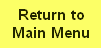
Testing Telephone Lines
 |
In order to test a line , the first step is to insert the tester plugs into the protector springs as shown in the photograph |
 |
At this stage all keys on the tester will be normal. In particular the yellow key to the left will need to be normal in order that the insertion of the plugs does not split or disconnect the line.
You can check whether or not the line is in use by operating the "mon" green key upwards and listening on the exchange telephone.
If the line is not in use you can split the line and test in towards the exchange by pushing the "test exch" yellow key upwards, or out to line by pushing the "test line" yellow key downwards. |
The "normal" conditions to be met are
1) testing in : a 50v- battery on the "b" leg and a full earth on the "a" leg. These conditions come from the line circuit connected to that number.
2) testing out : no batteries, earths or loops should be detected on a "good" line but there will be a capacitor connected across the line at the phone which can be detected by the tester. |
 |
The first test requires the "VM" red key to be thrown downwards. This connects the voltmeter to the "b" leg from a 63 volt battery. |
 |
 |
If the line is clear there will be no reading. If the line has an earth or battery condition existing a reading will be obtained. |
To differentiate between earth and battery, throw the "rec neg" black key upwards. This removes the testing battery. |
 |
 |
If the condition was an earth, the deflection would now be zero, if the condition was a negative battery, the voltmeter would show the battery voltage. |
 |
Should the fault condition be an earth, the voltmeter deflection gives a resistance reading. Normally the voltmeter is scaled for very high resistances but if the earth produces a nearly full scale deflection the testing voltage can be reduced from 63 volts to 1.5 volts by throwing the "ohms" black key. The low resistance can now be read.
It may be sensible to check that the voltmeter is correctly zeroed if the actual value is important. This can be done by throwing the "zero check" red key upwards and adjusting the meter to zero with the "ohms reset" black control knob. |
Once the condition on the "b" leg has been confirmed, the "a" leg can be checked in a similar way by throwing the "line reverse" red key downwards. |
 |
 |
 |
If the "a" and "b" legs are clear then it necessary to check if any "loop" exists between the two legs. This is done by throwing the "eth" red key downwards to place an earth on one leg while the battery and voltmeter are connected to the other leg. |
 |
Any "loop" condition between the legs will now show a voltmeter deflection and the resistance can be determined from the scale using the "ohms" key if necessary.
The normal condition is that the telephone places a capacitor and bell resistance in series across the line.
Testing such a condition gives momentary and quite large deflections of the voltmeter each time the "line rev" key is is operated and released as the capacitor charges and discharges.
If there is no telephone on the end of the line, it is often possible to obtain a small voltmeter kick from the line capacitance. |
 |
 |
If you wish to speak to the telephone line under test, operating the "speak" green key and the "batt feed" black key will connect the exchange telephone out to line and also feed a battery condition to the distant telephone. The "supy" white light will glow if the distant telephone is not on the line and dim when the telephone comes on the line. |
Show Page as a PDF (24Mb 3 Pages - note that this is a very large file indeed due to the number of photographs included, only down load if you have the broadband speed necessary)
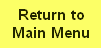 |
Page provided by John Bathgate
This page was last updated on
9th May 2008 |
|