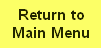
DFR Telecoms VOIP Miscellaneous Notes
Return to the VOIP Miscellaneous Notes Menu
Grandstream HT802
The Grandstream HT802 is a reasonably priced modern ATA, which supports rotary dialling, all for about £30. A full user guide can be found here: http://www.grandstream.com/sites/default/files/Resources/ht80x_user_guide.pdf
Factory Reset:
Start by factory resetting the device, using a pin in the reset hole adjacent to the power socket.
Find IP Address:
Plug a DTMF phone into the ATA.
Dial ***, and you will receive a prompt asking for a menu option
Dial 02 and the device will read out the IP address.
Program the Account:
Navigate to the IP address and log in. The default username and password are both "admin". You should change this.
Click the menu item for the port that you wish to program.
Change the settings as follows:
Primary Sip Server: sip.dfrvoip.org.uk
Outbound Proxy: sip.dfrvoip.org.uk
Sip User ID: -Required User ID-
Authenticate ID: -Required User ID-
Authenticate Password: -Secret for User ID-
Name: -Pretty Name for User ID-
Dial Plan: xxx
SLIC Setting: UK
Change the ringing to be UK style In Port settings:
Ring Frequency: 25
Ring Tone 1: c=400/200-400/2000;
In Basic settings:
System Ring Cadence: c=400/200-400/2000;
Dial Tone: f1=350@-19,f2=440@-22,c=0/0;
Ringback Tone: f1=400@-20,f2=450@-20,c=400/200-400/2000;
Busy Tone: f1=400@-20,c=375/375;
Reorder Tone: f1=400@-20,c=400/350-225/525-0/0;
Call Waiting Tone: f1=440@-20,c=300/10000-300/10000-0/0;
Prompt Tone: f1=520@-19,f2=620@-22,c=0/0;
NTP Server: uk.pool.ntp.org
Return to the VOIP Miscellaneous Notes Menu
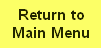 |
Page provided by John Bathgate
This page was last updated on
14th July 2019 |
|

